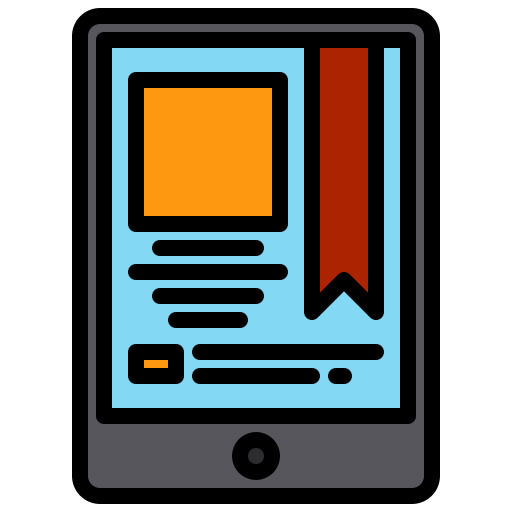Mean Time to Repair (MTTR)
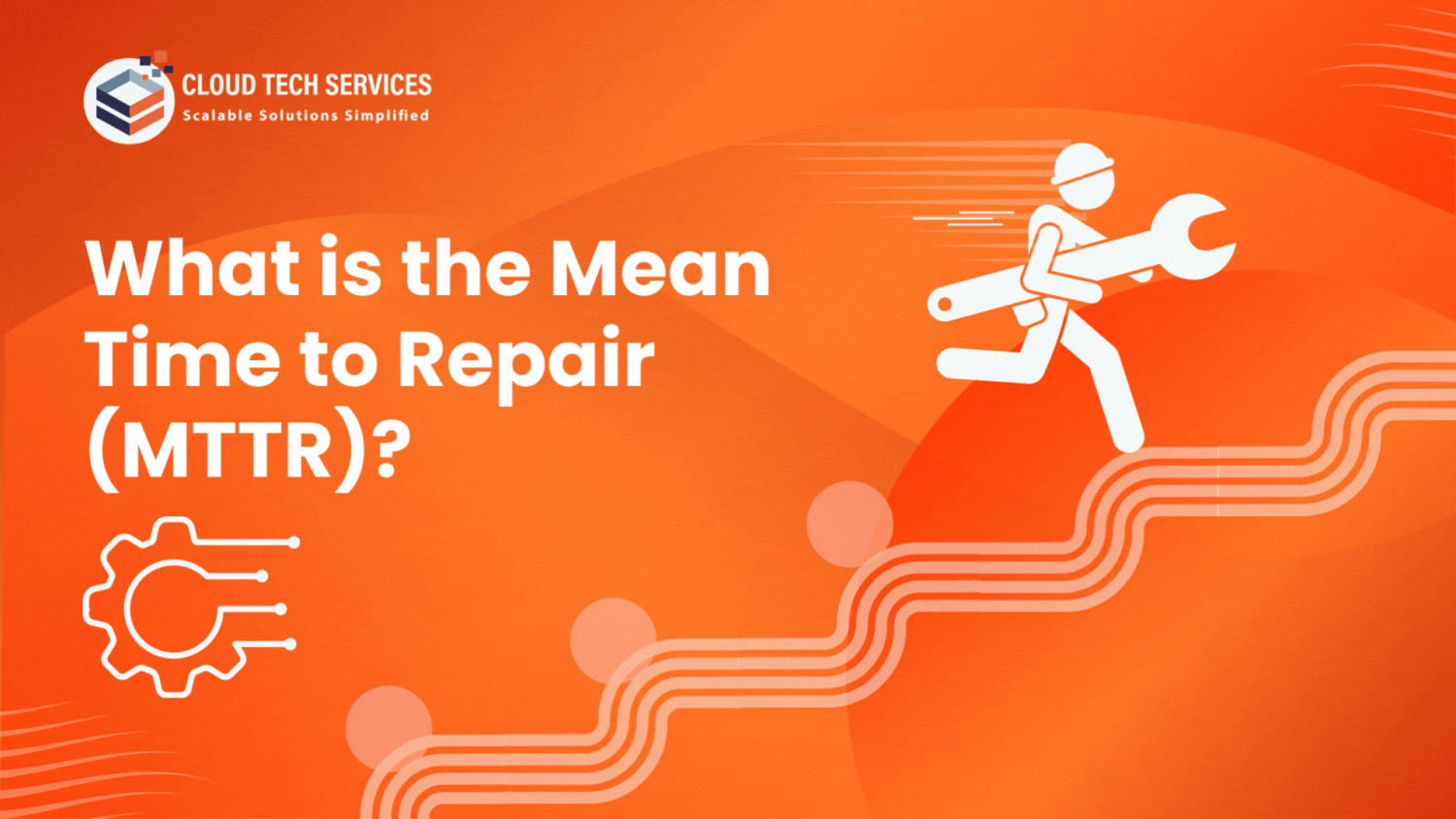
What is the Mean Time to Repair (MTTR)? Equipment failure can result in business downtime, poor customer service, and financial loss. Mean Time to Repair (MTTR) is a crucial failure statistic that gauges how long it takes to diagnose and repair malfunctioning devices or systems. Organizations may assess how well they react to unplanned maintenance […]
What Is A Switch In Networking?

What Is A Switch In Networking? The primary concern for your IT business’s networking operations is smooth network communication and proper linkage between all the equipment. This is where the switch component in the networking operations serves that purpose for a network! It links gadgets to create a strong network, serving as the ultimate matchmaker. […]