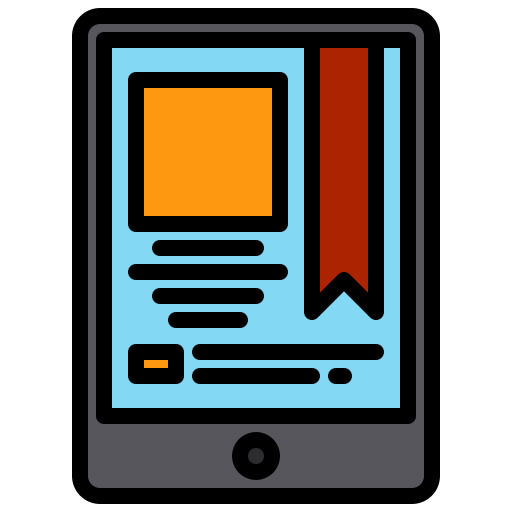What Is A Switch In Networking?

The primary concern for your IT business’s networking operations is smooth network communication and proper linkage between all the equipment.
This is where the switch component in the networking operations serves that purpose for a network! It links gadgets to create a strong network, serving as the ultimate matchmaker.
A switch is a connector that keeps everything together, allowing for super-fast data transfer and effective communication between all devices, whether in a tiny office or a massive data center.
It is a network equivalent of a connector that ensures networking devices are connected and cooperating to achieve a common objective of forming a local area network (LAN). It operates at the data connection layer (Layer 2) of the OSI architecture by utilizing packet switching to transport data between devices.
A switch’s primary function is to allow devices to interact with one another successfully. When a device on the network delivers data to another device, the switch receives the information. It only sends it to the intended receiver, reducing unwanted traffic from clogging the network.
Working of switch
A switch creates a list of MAC addresses for each connected device to enable communication between them. The switch checks its MAC address table when a device sends data to it to determine which port the data should be delivered to.
After that, it only passes the data to that port, preventing it from being sent to any other devices connected to the network. In other words, to avoid excessive network congestion, the switch builds a table of MAC addresses that it uses to send data to specific connected devices.
This whole process is labeled as “filtering.” Filtering is the procedure that enables the switch to forward data efficiently between devices without creating extra network traffic.
Types of switches with their use cases
Unmanaged switches
A network switch that doesn’t require configuration is an unmanaged switch. It is a straightforward switch that merely enables devices to join a network. Unmanaged switches are frequently used in home and small office settings since they are ideal for networks with a few devices.
How does it work?
An unmanaged switch operates in an effortless manner. An unmanaged switch immediately recognizes a connection when one is made and starts transmitting data to the associated device.
All connected devices get data from the switch, but only the device for which the data is intended will process it. Flooding is the technique that enables unmanaged switches to function on a first-come, first-served basis.
The purpose of unmanaged switches
Unmanaged switches are used to connect devices to networks straightforwardly and conveniently. They are plug-and-play devices, so there is no need for configuration, making them perfect for those new to networking or lacking the knowledge to configure a managed switch.
Additionally, affordable and valuable for network expansion without adding to costs, unmanaged switches can be utilized. However, unmanaged switches have several drawbacks, too, like the inability to regulate network traffic or prioritize data, which can lead to slower network speeds in more intricate networks.
Managed switches
A managed switch offers more management and control over network traffic than an unmanaged switch. In contrast to unmanaged switches, managed switches offer sophisticated capabilities, including configuration, monitoring, and security choices. As a result, large organizations or corporations that need more control over their network infrastructure frequently employ managed switches.
How does it work?
A managed switch’s operation is more complicated than an unmanaged switch’s. Managed switches enable the administrator to configure and monitor the switch, giving them better control over network traffic.
The administrator can build up virtual local area networks, or VLANs, which can divide network traffic according to factors like department or geography. Quality of Service (QoS), which prioritizes network traffic according to importance, is another feature of managed switches.
To facilitate effective collaboration, for instance, video conferencing traffic may be assigned a higher priority than email traffic.
The purpose of managed switches
A managed switch’s primary function is to give network traffic better administration and control. Managed switches are frequently utilized in more extensive networks with numerous devices, where traffic control is crucial.
Managed switches are suitable for organizations or enterprises that want high levels of security, performance, and control over their network infrastructure. Managed switches are also employed in data centers where high availability, redundancy, and network control are essential.
PoE switches
PoE switches supply connected devices with power over Ethernet (PoE), including VoIP phones, wireless access points, and IP cameras. They remove the need for separate power sources and streamline network setup and management by enabling devices to receive data and power via a single Ethernet wire.
How does it work?
A PoE switch transmits data and power across Ethernet wires to function. After determining whether it is PoE-compatible, the switch sends electricity to a connected device.
Most PoE-compatible devices can be powered by PoE switches, which typically offer up to 30 watts of power per port. To allow devices to communicate with one another, they also implement standard Ethernet communication and data transfer protocols.
The purpose of PoE switches
A PoE switch combines data and power over a single Ethernet wire to streamline network setup and management. Businesses and organizations that need flexibility and convenience in their network setup frequently utilize PoE switches.
They are perfect for power-challenged gadgets like wireless access points mounted on rooftops or in open spaces. By doing away with the requirement for separate power supply and cables, PoE switches can also assist lower the cost of network setup and maintenance.
Gigabit Ethernet switches
Network switches, known as gigabit Ethernet switches, provide more bandwidth than conventional Ethernet switches. Their lightning-fast data transmission rates of up to 1 Gbps (gigabit per second) make them the perfect choice for networks with high bandwidth needs, including data centers, video applications, and massive file transfers.
How does it work?
A Gigabit Ethernet switch functions similarly to an Ethernet switch. The switch connects many networked devices and enables inter-device communication.
But Gigabit Ethernet switches have substantially faster data transfer rates than conventional Ethernet switches. They are made to accommodate the Gigabit Ethernet standard, which transmits data at up to 1 Gbps using four pairs of twisted copper wire.
The purpose of Gigabit Ethernet switches
A Gigabit Ethernet switch’s primary function is to give networks with high bandwidth needs the ability to move data at high speeds. Gigabit Ethernet switches are the best choice in data centers, where fast data transfer is essential for server and storage networking.
They are also appropriate for video streaming applications, where a lot of bandwidth is needed to effectively and swiftly send big video files.
Smart switches
Smart switches offer sophisticated functionality above and beyond simple network connectivity. As a result, they are appropriate for small to medium-sized businesses and organizations since they are made to give more control and flexibility over network traffic.
How does it work?
A smart switch functions by offering cutting-edge features including QoS, VLAN support, and port mirroring. You can use Quality of Service (QoS) to prioritize network traffic so that bandwidth is allocated to vital applications first.
With VLAN support, you may divide your network into various virtual networks, enhancing performance and security. Port mirroring enables you to replicate traffic from one port to another for monitoring purposes.
Besides these more sophisticated functions, smart switches can offer LACP, STP, and SNMP. For increased capacity and redundancy, LACP enables the joining several physical lines into a single logical link. STP offers loop detection and prevention, guaranteeing that the network is free of loops. In addition, you can remotely manage and monitor the switch, thanks to SNMP.
The purpose of smart switches
A smart switch’s function is to offer advanced features that go beyond simple network connectivity, giving network traffic more flexibility and management. They are perfect for companies or organizations that want more control over their network traffic and need cutting-edge capabilities like QoS, VLAN support, and Port Mirroring. Offering features like LACP and STP can also increase network performance and security.
KVM switches
KVM switches are gadgets that let users operate many PCs or servers using just a single keyboard, video display, and mouse. They are frequently used when managing several computers or servers, but there isn’t enough room or money for individual keyboards, video monitors, or mice for every system. They are also employed in server rooms and data centers, where administrators want access to numerous servers or gadgets from a single place.
How does it work?
Using a hotkey or button on the KVM switch, the user can switch between computers or servers by attaching the KVM switch to their keyboard, video, and mouse ports. The keyboard, video, and mouse signals are centralized by the KVM switch, enabling the user to control many computers with a single set of peripherals. Some KVM switches allow users to view and manage the linked computers or servers from a distance thanks to their support for remote access.
The purpose of KVM switches
When it’s necessary to administer several computers or servers, a KVM switch is used to increase productivity and minimize clutter.
It enables users to control numerous devices with a single set of peripherals, freeing up space, cutting expenses, and boosting productivity.
In addition, by enabling administrators to switch between computers without leaving their workstations, KVM switches can improve security by lowering the possibility of unapproved access.
Any network must have switched for devices to communicate successfully with one another. Therefore, selecting the best switch for your network’s requirements is critical from among the several switch kinds on the market.
There are switches available that are tailored to your business needs, whether you’re setting up a small office network or a sizable data center.
However, it takes more than that; it requires a team of knowledgeable networking pros to plan out your networking needs. CTS can help you in this situation as your partner in networking operations.
Get in touch with us today to learn how we can help you choose the right switch type for your business needs.